BYOD Management Software
BYOD solution that works for everyone.
Freedom for your employees. Security for your data.
Get your organization BYOD ready with confidence.
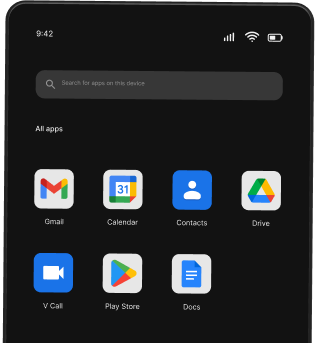

Freedom for your employees. Security for your data.
Get your organization BYOD ready with confidence.
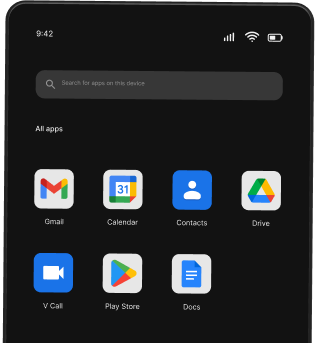

Embrace device diversity. Manage any device, running on any OS, with a single, unified platform.
Features stitched with the perfect balance of freedom and security, for the modern workplace. Rest assured, your company data is protected every step of the way.
App Management
Productivity via apps, delivered. Ensure right apps reach your workforce at the right time. Install, update, and uninstall business applications. Increase employee productivity, one app at a time.
Learn moreContent Management
Content, delivered. Distribute corporate content seamlessly with FileDock. Empower your workforce with the information they need.
Learn moreRemote Troubleshooting
Support, simplified. Troubleshoot devices remotely and resolve issues quickly with user consent. Minimize downtime and maximize productivity.
Learn more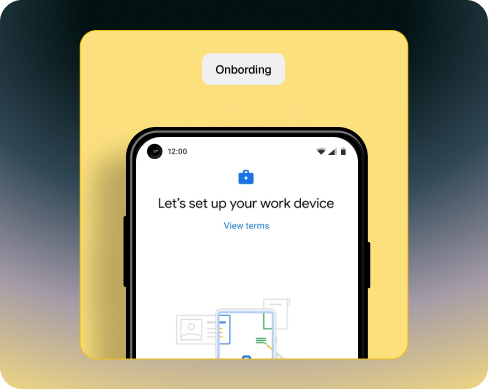


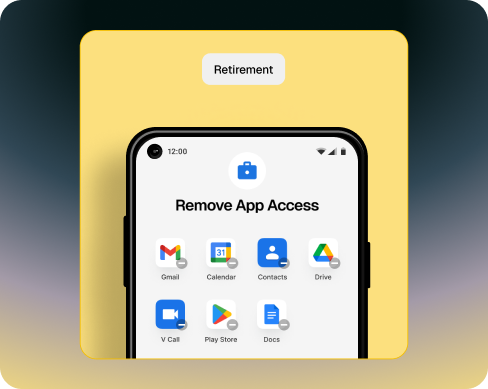
Your choice, their convenience. Enable employees to enroll their devices without hassle. Configure devices with pre-defined settings, applications, and security policies. Easy and user-friendly, quickly done.
Secure without compromise. Manage work profiles with ease, all without intruding on personal space. It's BYOD, done right.
Separate work and personal data via containerization
Enforce security policies on work apps
Restrict data flow from work to personal apps and vice-a-versa
Power-packed features
Enforce strong passcodes. Configure Wi-Fi certificates so employees can seamlessly connect their devices to the corporate network. Configure VPN access for protected browsing.
SafetyNet Attestation for Android
Employees bringing in Android devices? Assess the security and compatibility of their Android devices with your organization's policies.
Manage unsupervised devices
Employees can’t get enough of their iPhones and iPads? Manage those unsupervised devices with ease.
Strong passwords, stronger protection
Enforce robust passcode policies for your work apps. Protect company data with ease.
Compliance checks, done
Adhere to standards like HIPAA, and GDPR by protecting work data on employee devices.
Safeguard corporate communications with email access tailored to your security policies.
Ensure only enrolled and compliant devices can access company email accounts.
Protect sensitive information and keep unauthorized email access at bay.
Offer flexibility with a grace period for enrollment.
Allow employees to adjust while preserving a secure environment.
Easily centralize user information, create new accounts with your custom domain, and import from existing directories. Flexibility like you’ve never known before.
Learn moreStreamline conditional access to devices and work apps. Take one step towards zero trust.
Learn moreEmpower your workforce with frictionless single sign-on and conditional access. Boost productivity and streamline access to work apps.
Learn moreStrengthen security with multi-factor authentication. Grant access based on device management status for an added layer of protection.
Learn moreBYOD is a practice that allows employees to use their personal devices for work. These personal devices may include smartphones, tablets, desktops, and PCs that employees use to work and access corporate data and information. It allows employees to access work data and apps even outside office premises.
A BYOD policy creates separate containers for private and corporate apps. Containerization separates the personal and work profiles and enables the MDM provider to manage, control and apply policies to only the work profile apps on the device. It restricts data sharing between the two containers, securing corporate data.
The use of personal devices at work is increasing, and without a BYOD policy in place, corporate data is at huge risk of loss/theft if not secured. Also, a BYOD policy ensures that devices have an updated OS that protects them from viruses and malware threats.
A BYOD policy allows organizations to access, control and manage corporate apps and associated corporate data on the personal devices of employees. Additionally, organizations have no access to personal apps and data, ensuring a balance between corporate data security and employee privacy.
BYO devices can be enrolled using the Scalefusion dashboard for Android 6.0 and above. IT admins can enroll employee-owned devices by creating a BYOD profile and inviting users via email to enroll their devices. A BYOD profile allows admins to select corporate apps, browser shortcuts, and restrictions they want on the work profile of devices.
Yes, you can easily use Scalefusion’s BYOD MDM solution to manage personal devices in a work environment. It enables IT admins to secure and control devices while respecting privacy, with features like containerization to separate work and personal data. The BYOD mobile device management solution ensures seamless security for employee-owned devices.
&textColor=rgba(0,0,0,0))
&textColor=rgba(0,0,0,0))
&textColor=rgba(0,0,0,0))
&textColor=rgba(0,0,0,0))
&textColor=rgba(0,0,0,0))
&textColor=rgba(0,0,0,0))
&textColor=rgba(0,0,0,0))
&textColor=rgba(0,0,0,0))
&textColor=rgba(0,0,0,0))