MDM for Android Devices
Leading Android MDM solution to secure and manage your device fleet
Scalefusion's award-winning Android MDM solution is trusted by 10,000+ businesses for managing company-owned and employee-owned Android tablets and smartphones.
&textColor=rgba(0,0,0,0))
&textColor=rgba(0,0,0,0))
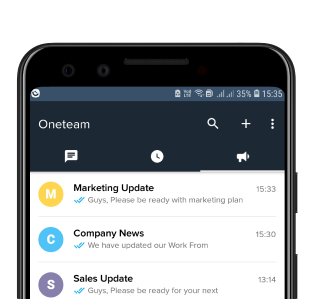
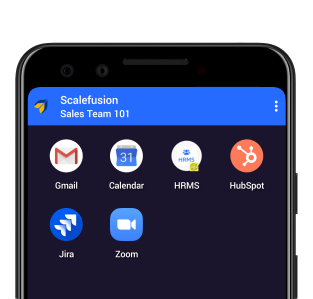
&textColor=rgba(0,0,0,0))
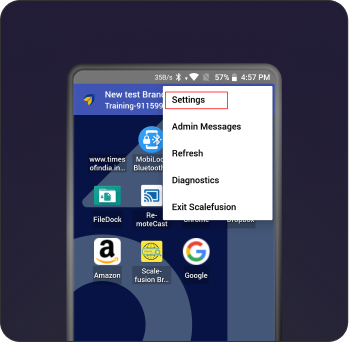



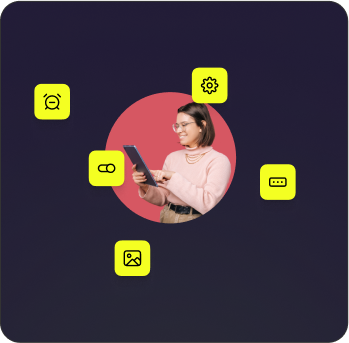

&textColor=rgba(0,0,0,0))
&textColor=rgba(0,0,0,0))
&textColor=rgba(0,0,0,0))
&textColor=rgba(0,0,0,0))
&textColor=rgba(0,0,0,0))
&textColor=rgba(0,0,0,0))
&textColor=rgba(0,0,0,0))
&textColor=rgba(0,0,0,0))
&textColor=rgba(0,0,0,0))
&textColor=rgba(0,0,0,0))
&textColor=rgba(0,0,0,0))
&textColor=rgba(0,0,0,0))